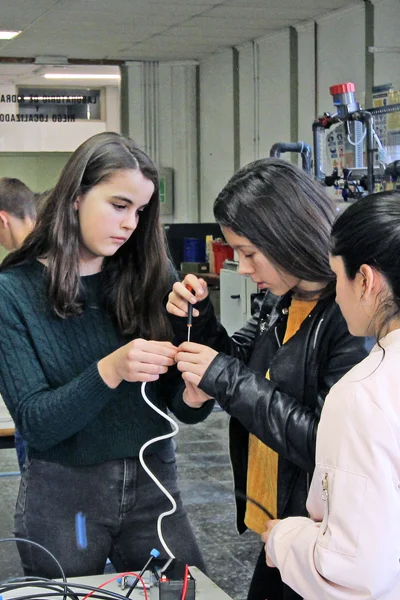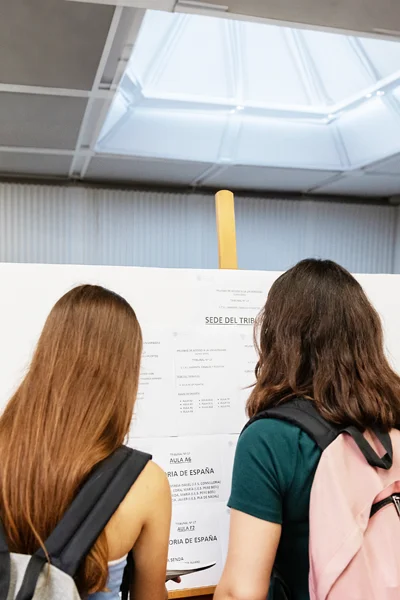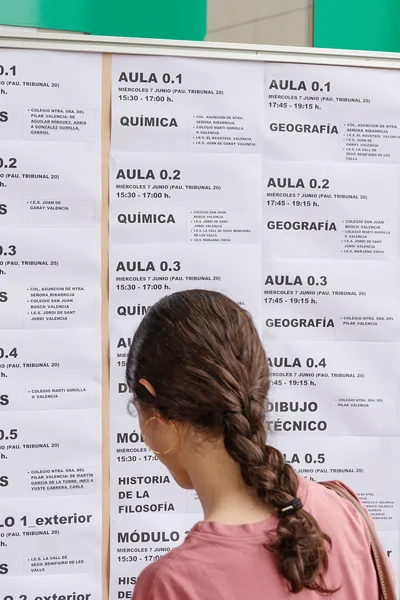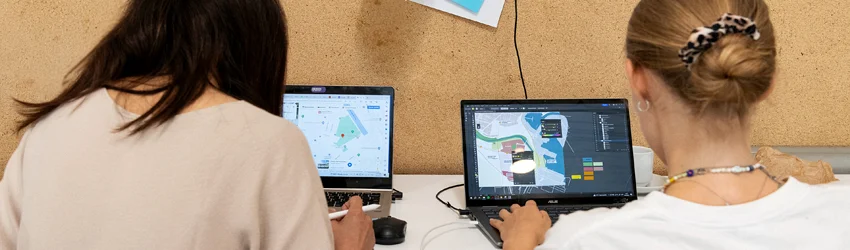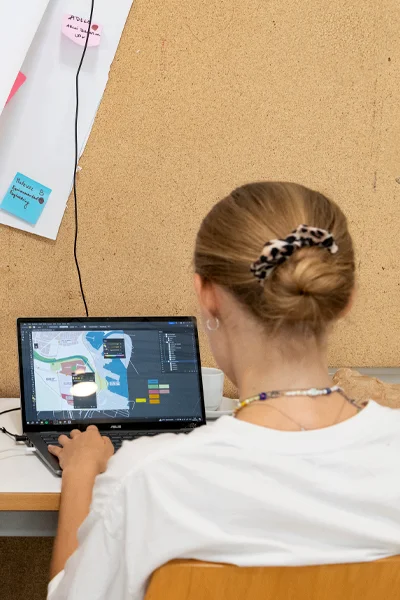Admission to degree
Your future is closer than you think
Discover the process that allows you to access the best technological university in Spain. Choose the access route that corresponds to your profile and start your path to become the owner of your future
Undergraduate admission process step by step: high school
You are on the verge of entering university. That's why we want to make things easy for you and make sure you know at all times what you need to do to enter one of the most exciting times of your life. Your journey starts now!
01.
Get to know the UPV
Every year the UPV organises different activities so that high school students, vocational training courses and families can get to know first-hand what studies the university offers, as well as the services, resources and facilities of its three campuses.
Other information you are interested in knowing
02.
Choose studies
What do you want to study? The UPV offers you dozens of options between degrees, double degrees and PARS so that you can study what you like best. We have what you are looking for, for sure!
Other information you are interested in knowing
03.
Take the pau test
It's time for the moment of truth, to put in value all the effort you have put in over the last few years. Here you can find all the key information you need so that you only have to worry about doing one thing well: passing your exam.
Dates and schedules
Dates and schedules
- In general terms, PAU registration is carried out at the center where you have studied high school.
- If you have studied high school in another autonomous community, consult the information at the university to which your center is affiliated.
- If you have studied international baccalaureate or come from a foreign center, check the International section
- In all cases, after the PAU you must pre-register.
Mandatory phase
Ordinary call: 2, 3 and 4 June 2026.
Extraordinary call: 30 June, 1 and 2 July 2026.
Check that there are no errors!
If there are any, communicate it as soon as possible and always during the morning of the first day of the tests, both to the representative of your center and to the court.
Voluntary phase
To take the exam in the Valencian Community only for the voluntary phase, you must have been registered in this community before January 1 of the year in which the tests are carried out or justify that you work in this community. If this is your case, go to the secondary education center where high school is taught closest to your home.
PAU Instructions
PAU Instructions
The court will give you your personalized schedule.
These labels contain data that identify each student: ID, name and surnames and enrolled subjects. If you detect any error, you must immediately notify the classroom supervisor to make the appropriate checks.
In addition to this data, the cards also include the username and password for you to access the portal where you can check your grades, as well as carry out all the procedures related to the PAU.
If you have studied high school in the Valencian Community, you must register for the PAU at the center where you have studied high school.
If you have studied baccalaureate in another Autonomous Community, you must sit the PAU exams (compulsory and voluntary phases) in that community, at the university to which your centre is affiliated.
Results
Results
The results of the PAU exams will be published on the PAU student portal on the following dates:
Review
Review
Do you want to request a review of a test? You can start the relevant steps from the PAU student portal on the dates that will be announced later.
Other information you are interested in knowing
04.
Make your pre-registration
You have achieved the hardest part - congratulations! If you have already chosen the courses you would like to study, it's time to do your pre-registration. Make a note of all the details and.... Go for it!
In other words, how to apply for a place
In other words, how to apply for a place
The pre-registration period will run from the second half of June to early July.
For students from foreign systems, the period will also begin in the second half of June, although it will be slightly longer and may be extended to July.
Pre-registration for UPV studies is done through an application which enables the Generalitat Valenciana.
It is advisable that, before accessing the process, you carefully read the instructions for making the procedure correctly, as well as the a guide to how to identify yourself.
Remember: it is very important that you indicate the degrees IN ORDER OF PREFERENCE, or you will be left off the waiting lists for the degree you are interested in.
In addition, the UPV has organised a help tutorial where we explain in a simple way the steps you have to follow to pre-enrol correctly in the studies you want. You can access the resource from the ‘Help tutorial’ section.
Help tutorial
Help tutorial
Do you have doubts about how to pre-register for a degree? Don't you know how to order the degrees in which you want to get a place? What is better: to place first the careers in which you have more possibilities to access or the ones you like the most? And if you want to cancel a pre-registration and start again? How many pre-registrations can each student make?
Solve all these doubts with the 'SOS Pre-registration' tutorial and discover what steps you have to follow to make your application correctly.
Results
Results
The results of the PAU exams will be published on the PAU student portal on the following dates:
- To be determined.
Claim of pre-registration results
- Dates: To be determined.
- How to make a claim?: Through this link.
- Resolution of claims: To be determined.
Admitted pre-registration
Have you been admitted in the pre-registration? On this self-enrollment page, you will find the date and time when you must enroll. Remember that enrollment is done through the internet and it is very important to carry it out at the assigned time, since, otherwise, it is understood that you renounce your place and this vacancy will be assigned to another student through the waiting lists.
We provide you with more information about the enrollment process and dates in section 5 'Complete the enrollment'.
Waiting lists
Waiting lists
Waiting lists allow candidates who were not initially admitted to a specific programme (degree, double degree, or PARS) to have an opportunity to take up places that become available at a later date. This may occur if initially admitted candidates decide not to enrol or cancel their enrolment.
The Valencian Regional Government centralises waiting lists and the allocation of places and vacancies at all Valencian public universities. It will issue various calls for applications, the dates of which will be announced at a later date.
Once the centralised calls have been finalised, the allocation of places will be managed by each university.
05.
Make the registration
You are very close to joining the UPV community. If you have reached this step, your pre-registration has been approved and now it's time to formalise your enrolment, we are looking forward to meeting you!
You will receive an appointment
You will receive an appointment
The registration system for undergraduate, double degree and new PARS students is the same. Admitted students will receive an appointment for self-enrolment in the degree, double degree or PARS where you have been admitted.
Dates: Mid-July.
Complete the enrolment process easily through the self-enrolment platform.
Help tutorial
Help tutorial
Every year, the enrolment process and how the waiting lists work raise many questions. For this reason, the Universitat Politècnica de València (UPV) is organising an online, information session entitled SOS Matrícula, aimed at those who are enrolling for the first time in a degree at UPV or are on the waiting list.
Other information you are interested in knowing
06.
Start your adventure
Congratulations! You are now officially a student at the Universitat Politècnica de València. Until classes start, how about starting here? Don't miss these contents that can help you get started.